Top Usage Report
NOTICE: The Vanderbilt REDCap Team will not be able to help you interpret this report or discuss performance concerns specific to your institution. Understanding these stats can be challenging, and may require in-depth and system-specific historical knowledge. If you have any questions about this report, it is recommended that you ask them to the community at large on REDCap Community. For questions relating to a specific External Module, please address those to that module's author (listed in the Control Center).
This page displays the most active projects, users, pages, specific URLs, External Modules, cron jobs, etc. within a given period of time. It can be used to quickly identify where server resources are being spent under periods of high load. Here are a few things to keep in mind when interpreting these stats:
- Unless you're experiencing issues due to server load (slow response times, crash messages, etc), these stats likely do NOT indicate a problem, even if they show very high utilization by certain projects/URLs/users/modules/etc.
- This page tracks many, but not all, HTTP requests. See your web server's logs for ALL requests.
- Hours and percentages represent an accurate portion of the totals tracked, but are duplicated between 'Types' (may add up to more than 100%). For example, if a user makes API requests on a single project totaling 70% of the server's CPU usage, seperate lines for the user AND project will be included (both showing 70%). Aggregating stats like this is important when usage within a single 'Type' becomes excessive (e.g. one user across many projects, or many users on one project).
- External Module Timed Crons are not currently included in these stats.

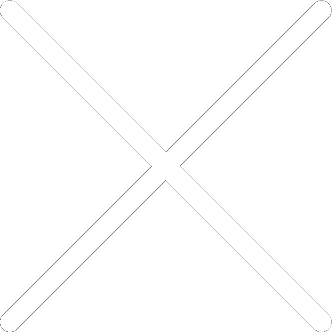
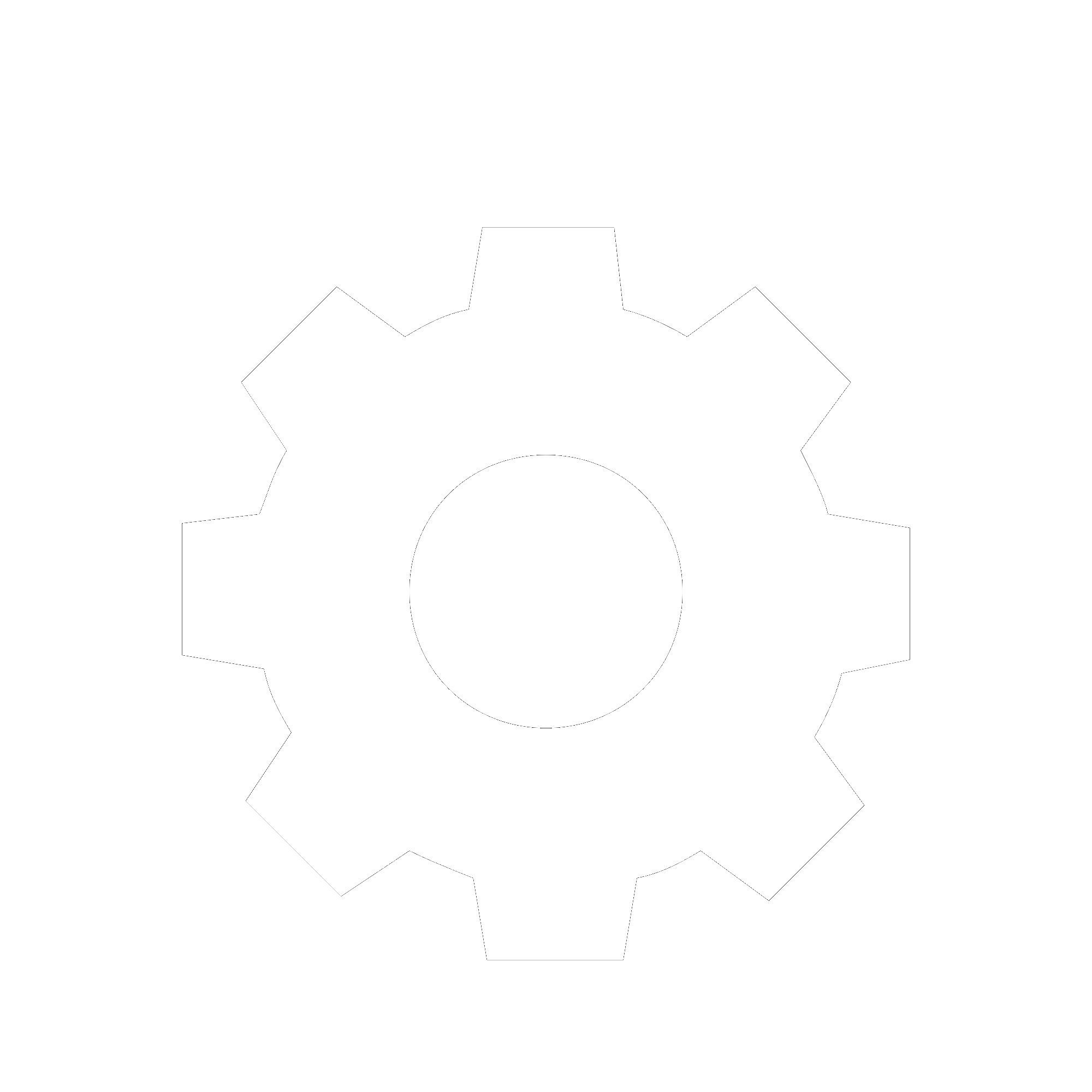
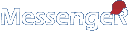
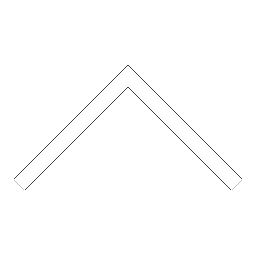


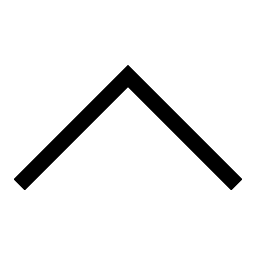
 Add users
Add users Remove users
Remove users Download as Excel/CSV
Download as Excel/CSV