External Modules - Module Manager
Custom text displayed on Project Module Manager page:
External Modules are individual packages of software that can be downloaded and installed by a REDCap administrator. Modules can extend REDCap's current functionality, and can also provide customizations and enhancements for REDCap's existing behavior and appearance at the system level or project level.
You may click the 'View modules' button below to navigate to the REDCap Repo (Repository of External Modules), which is a centralized catalog of curated modules that have been submitted by various REDCap partner institutions. If you find a module in the repository that you wish to download, you will be able to install it, enable it, and then set any configuration settings (if applicable). If you choose not to enable the module in all REDCap projects by default, then you will need to navigate to the External Modules page on the left-hand menu of a given project to enable it there for that project. Some project-level configuration settings, depending on the module, may also need to set on the project page.
Developer Tools
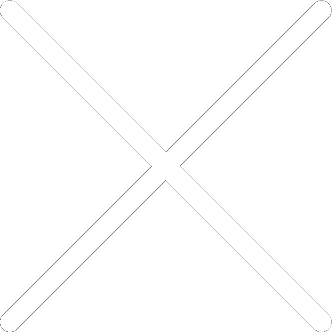
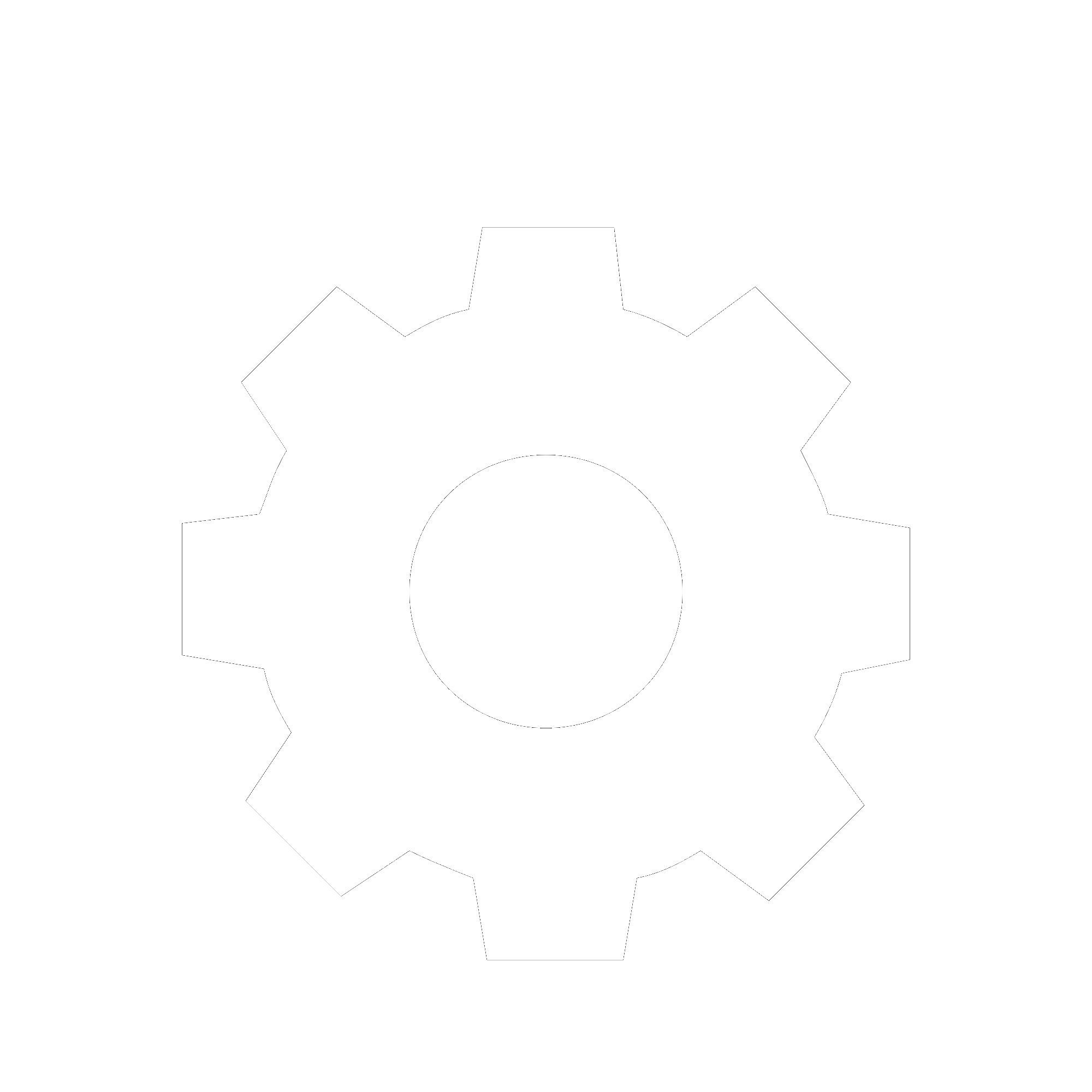
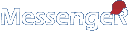
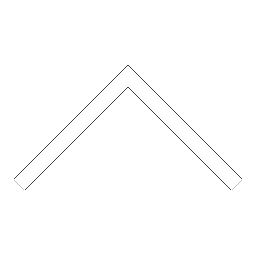


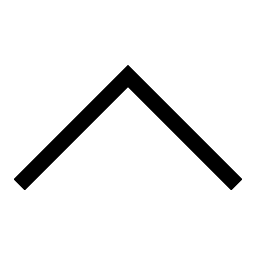
 Add users
Add users Remove users
Remove users Download as Excel/CSV
Download as Excel/CSV