Set REDCap Administrator Privileges
This page may be used to grant administrator-level privileges to users in this REDCap installation. Granting admin privileges to users allows them to access certain pages or functionality used for administering REDCap, which may include managing user accounts, accessing users' projects, modifying system configurations, performing upgrades, etc. The different categories of admin privileges can be seen in the table below and are described in detail if you click the link below. If a user has at least one admin privilege, they are considered a REDCap administrator and thus will be able to access the Control Center; however, they will only be able to access the things to which they have been granted access. You may add a new admin at the bottom of the page.
View descriptions of all admin privileges
- Set REDCap Administrator Privileges – User can access the 'Administrator Privileges' page (i.e., this page), and can set admin rights for any user.
- Access to all projects and data with maximum user privileges – User has full access to all REDCap projects in the system and has maximum privileges within those projects. Within the Control Center interface, the user can access and use the following pages that pertain to project administration: To-Do List, Edit Project Settings, Survey Link Lookup, and API Tokens.
- Manage user accounts – User can access, modify, and (if using Table-based authentication) create REDCap user accounts. The following pages can be accessed and utilized: Browse Users, Add Users, User Allowlist, and Email Users.
- Modify system configuration pages – User can modify settings on all system configuration pages in the Control Center, which includes all pages listed under the 'Miscellaneous Modules' and 'System Configuration' sections on the left-hand menu. Note: If the user does not have this specific privilege but does have at least one other administrator privilege, they may still access and view the system configuration pages but only in read-only mode.
- Perform REDCap upgrades – User can access tools used for upgrading the REDCap software, including notifications about new versions available and also accessing the Easy Upgrade feature (if enabled). Note: This admin privilege does not apply when upgrading REDCap using traditional methods (i.e., when not using the Easy Upgrade) because the traditional upgrade process occurs mostly outside of the REDCap user interface in a database client and via direct server access.
- Install, upgrade, and configure External Modules – User has the ability to install External Modules from the REDCap Repo, and can enable and configure them at the system level. This does not apply to enabling and configuring an External Module in a project, which is governed by other user privileges. Note: If the user does not have this specific privilege but does have at least one other administrator privilege, they may still access and view the External Modules page in the Control Center but only in read-only mode.
- Access to Control Center dashboards – User can access and utilize all pages listed under the 'Dashboard' section of the Control Center's left-hand menu.
| Administrators | Set administrator privileges |
Access to all projects and data with maximum user privileges |
Manage user accounts |
Modify system configuration pages |
Perform REDCap upgrades |
Install, upgrade, and configure External Modules |
Access to Control Center dashboards |
|---|---|---|---|---|---|---|---|
| site_admin (Joe User) | 1 | 1 | 1 | 1 | 1 | 1 | 1 |
|
|
0 | 0 | 0 | 0 | 0 | 0 | 0 |


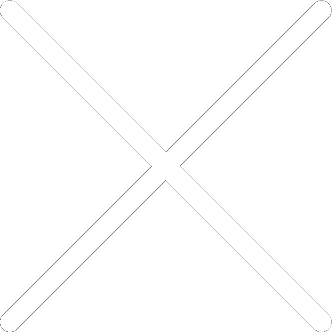
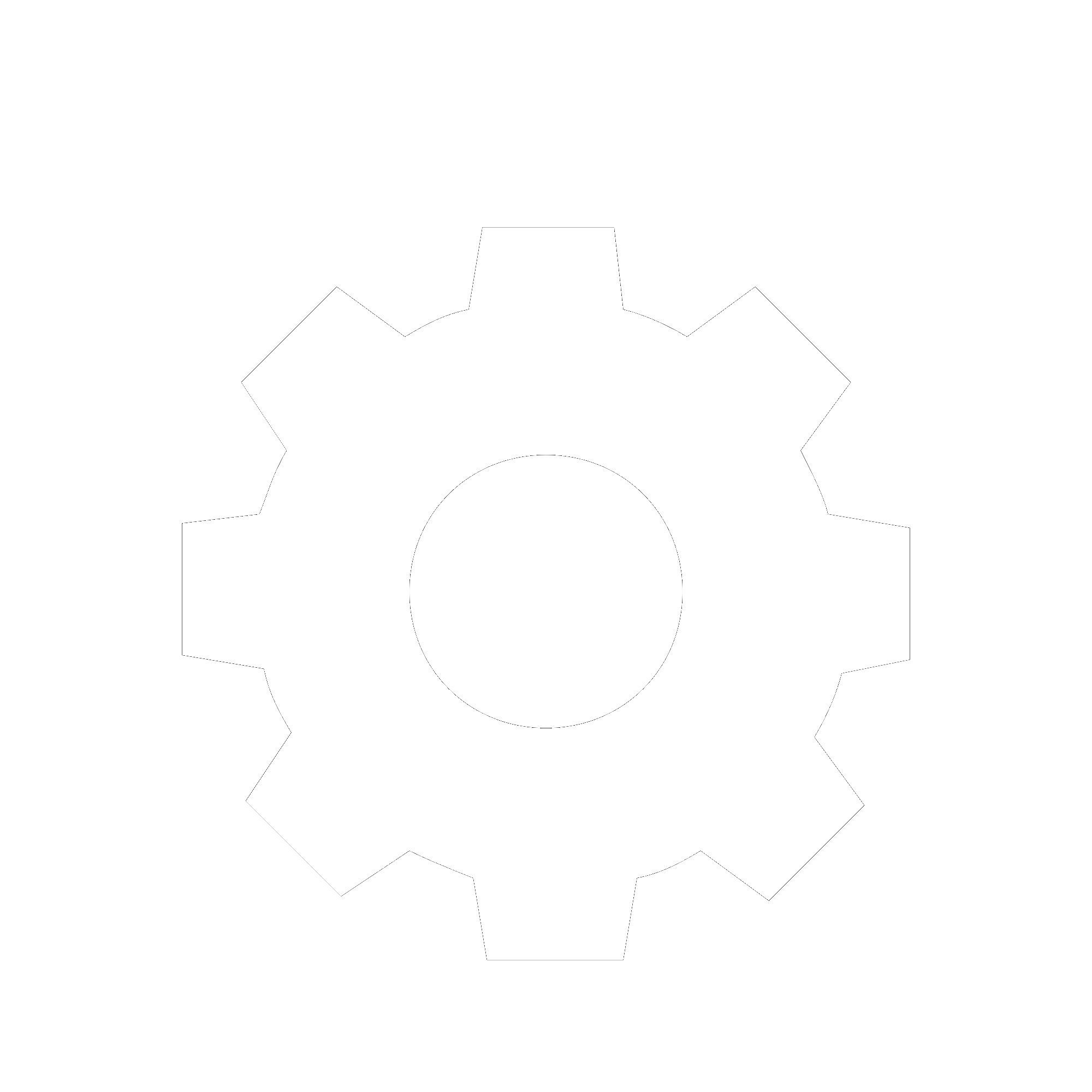
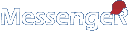
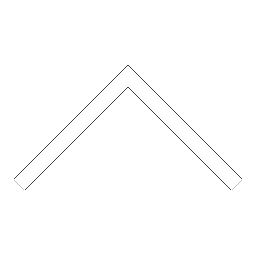


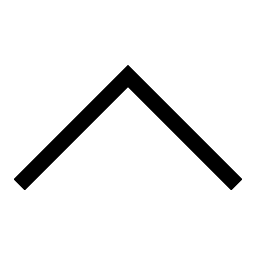
 Add users
Add users Remove users
Remove users Download as Excel/CSV
Download as Excel/CSV