Administrator Resources
Dashboards & Activity
Users
Miscellaneous Modules
System Configuration

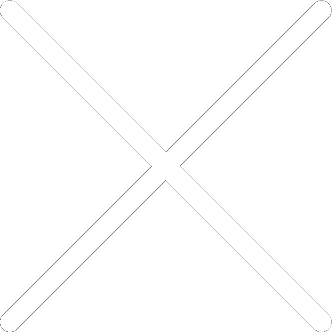
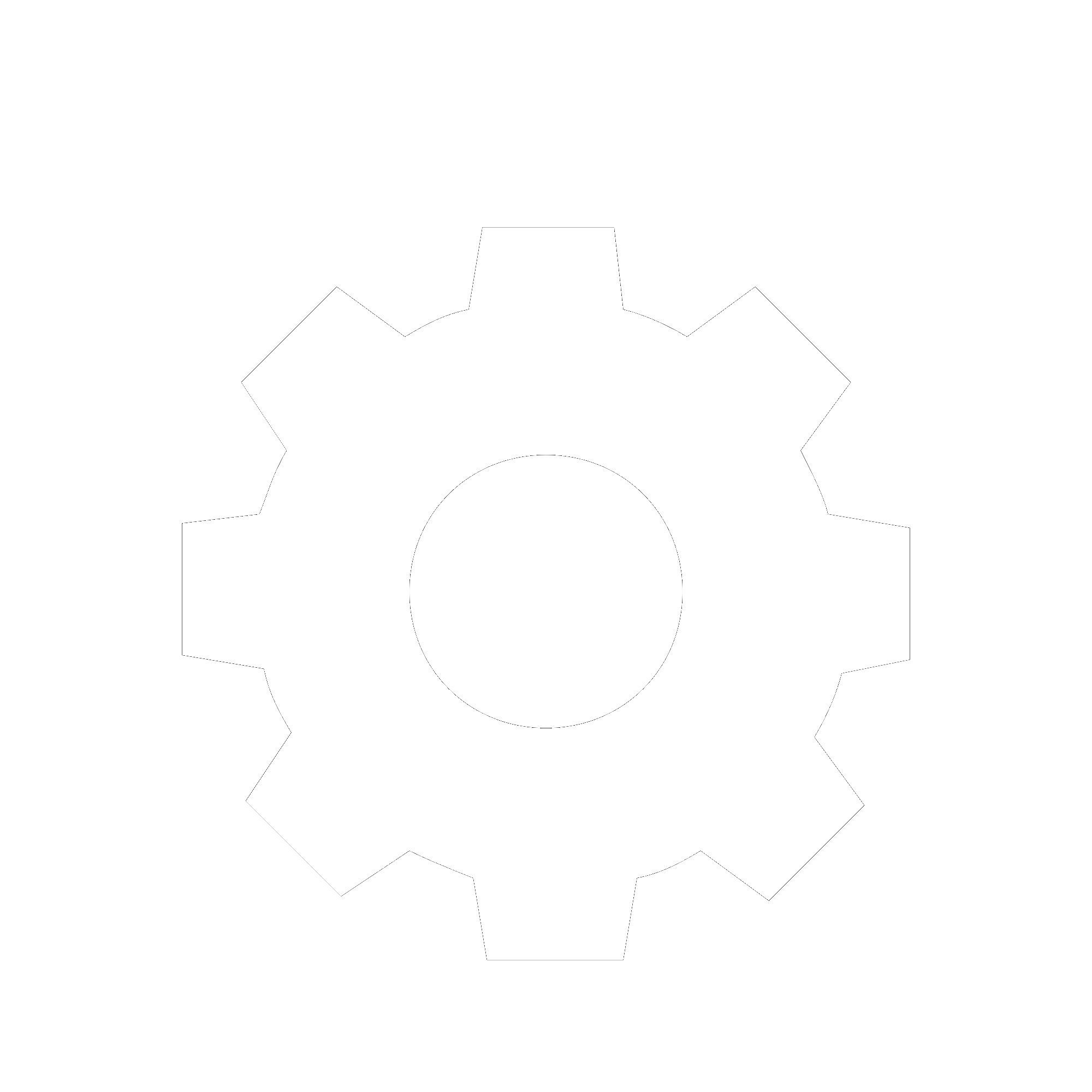
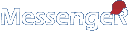
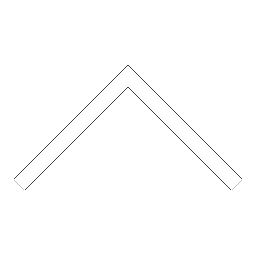


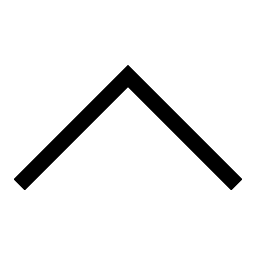
 Add users
Add users Remove users
Remove users Download as Excel/CSV
Download as Excel/CSV