 MyCap Configuration Check
MyCap Configuration Check
This page will test your current MyCap configuration to determine if any errors exist that might prevent it from functioning properly.
Basic tests
TEST 1: Check internal API calls.
Enter this link on your mobile device to ensure the endpoint is accessible from external devices. SUCCESSFUL! - MyCap can make internal API calls.
SUCCESSFUL! - MyCap can make internal API calls.
Enter this link on your mobile device to ensure the endpoint is accessible from external devices.
 SUCCESSFUL! - MyCap can make internal API calls.
SUCCESSFUL! - MyCap can make internal API calls.
TEST 2: Check TLS 1.2 Support.
 SUCCESSFUL! - Your server supports TLS 1.2
SUCCESSFUL! - Your server supports TLS 1.2
 SUCCESSFUL! - Your server supports TLS 1.2
SUCCESSFUL! - Your server supports TLS 1.2TEST 3: Check communication with MyCap Central.
 SUCCESSFUL! - Your module can communicate with MyCap Central.
SUCCESSFUL! - Your module can communicate with MyCap Central.
 SUCCESSFUL! - Your module can communicate with MyCap Central.
SUCCESSFUL! - Your module can communicate with MyCap Central.Secondary Tests (MyCap API Tests)
Choose project and participant
In order to run the secondary tests, a MyCap-enabled project must exist in the system, and that project must have at least one record in it.
In order to execute the API tests, please select a MyCap-enabled project from the list and participant from the selected project.
Select MyCap-enabled project:
Select participant:

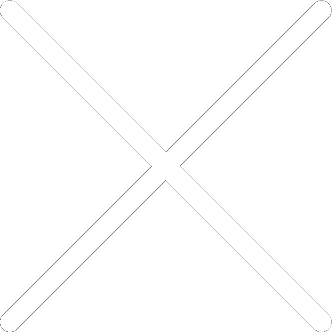
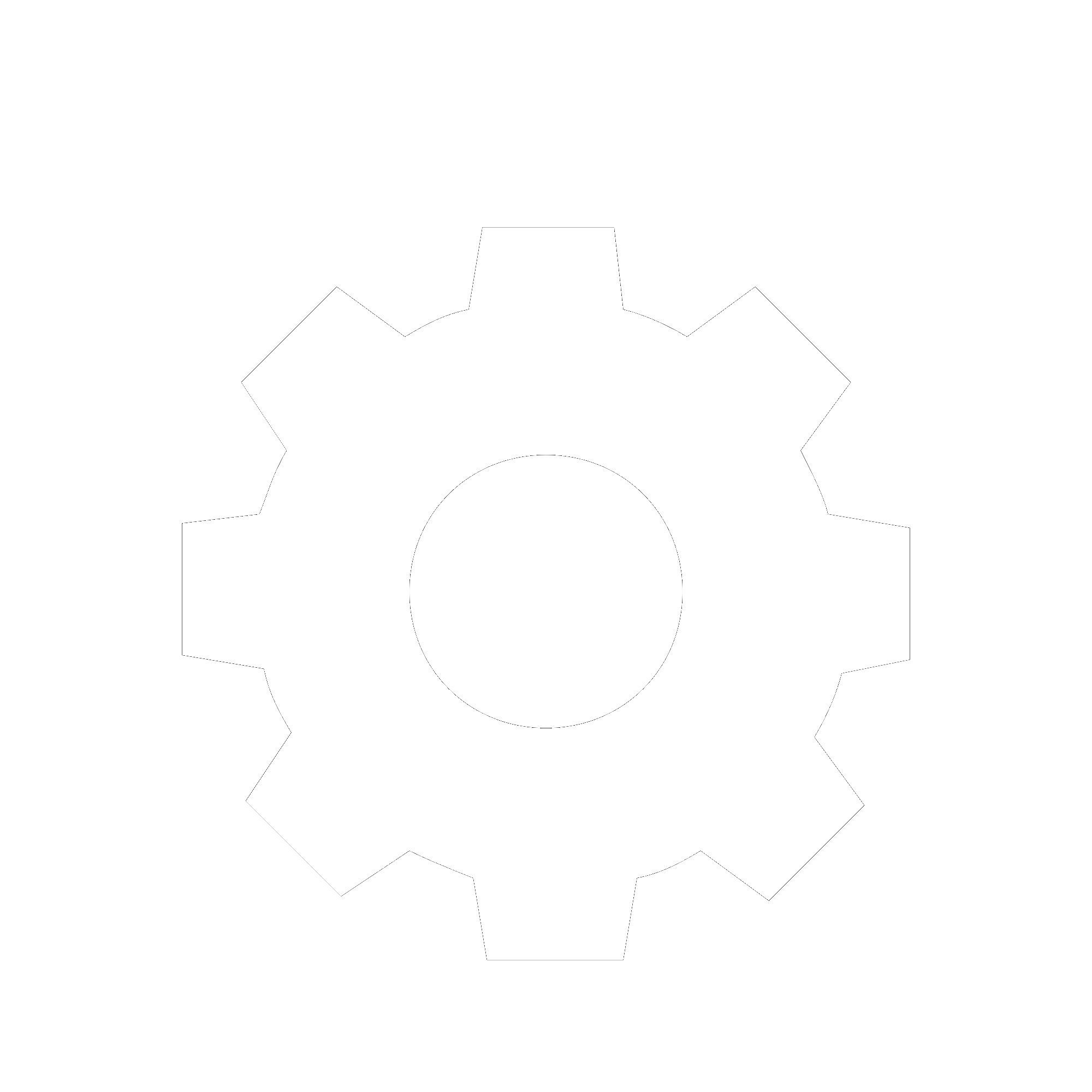
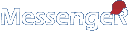
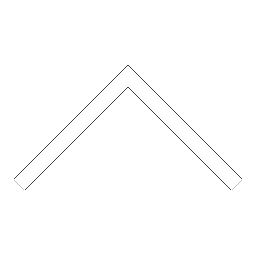


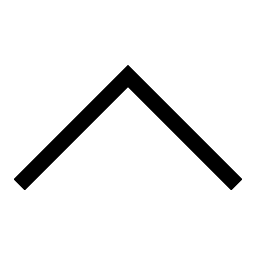
 Add users
Add users Remove users
Remove users Download as Excel/CSV
Download as Excel/CSV