User Management for Table-based Authentication
New REDCap user accounts (Table-based authentication ONLY) may be created on this page. They may be created one at a time, or they may be created in bulk by uploading an Excel/CSV file containing the usernames and user information. See instructions under each tab below.
Dear REDCap user,
This email concerns your REDCap user account "USERNAME". To better protect you and your data, REDCap now utilizes a higher level of internal security standards with regard to how your login information is stored in the system. As you know, security is of utmost importance in REDCap, and as part of improving these security standards, we request one simple action from you: that you log in to REDCap soon.
We ask this because the act of logging in will automatically and invisibly upgrade your REDCap account to the new security standard. Once you have logged into REDCap successfully, please note that it will *not* announce to you that the security upgrade has occurred, but afterward you may either immediately log out or continue using REDCap as normal. Thank you for your help. If you have any questions about this email or its authenticity, please contact your REDCap administrator at gustavo.lara@hhs.texas.gov.
REDCap - https://chi-redcap.dshs.texas.gov/redcap/
In order to perform a bulk upload to create new users, you need to upload an Excel/CSV file containing the following items: desired REDCap username (column A), the user's first name (column B), the user's last name (column C), the user's email address (column D), an optional institution ID (column E), an optional sponsor username, which is the REDCap username of a secondary contact person (column F), optional user expiration time, which must be in YYYY-MM-DD HH:MM or MM/DD/YYYY HH:MM format (column G) - will assume 00:00 if time is not provided, and miscellaneous comments about the user (column H). See the header example text below for the expected file format. The uploaded file is assumed to contain a header row, so the first row is always ignored. The file should contain only one user per line. Once created, each user will receive an email with login information. If any errors exist in the uploaded file, those errors will be displayed.
File format:
Username,First Name,Last Name,Email Address,Institution ID,User's sponsor,Account Expiration,Comments,Phone,Mobile phone number

 Create users (bulk upload)
Create users (bulk upload) Download template file
Download template file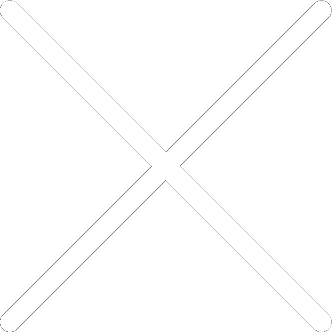
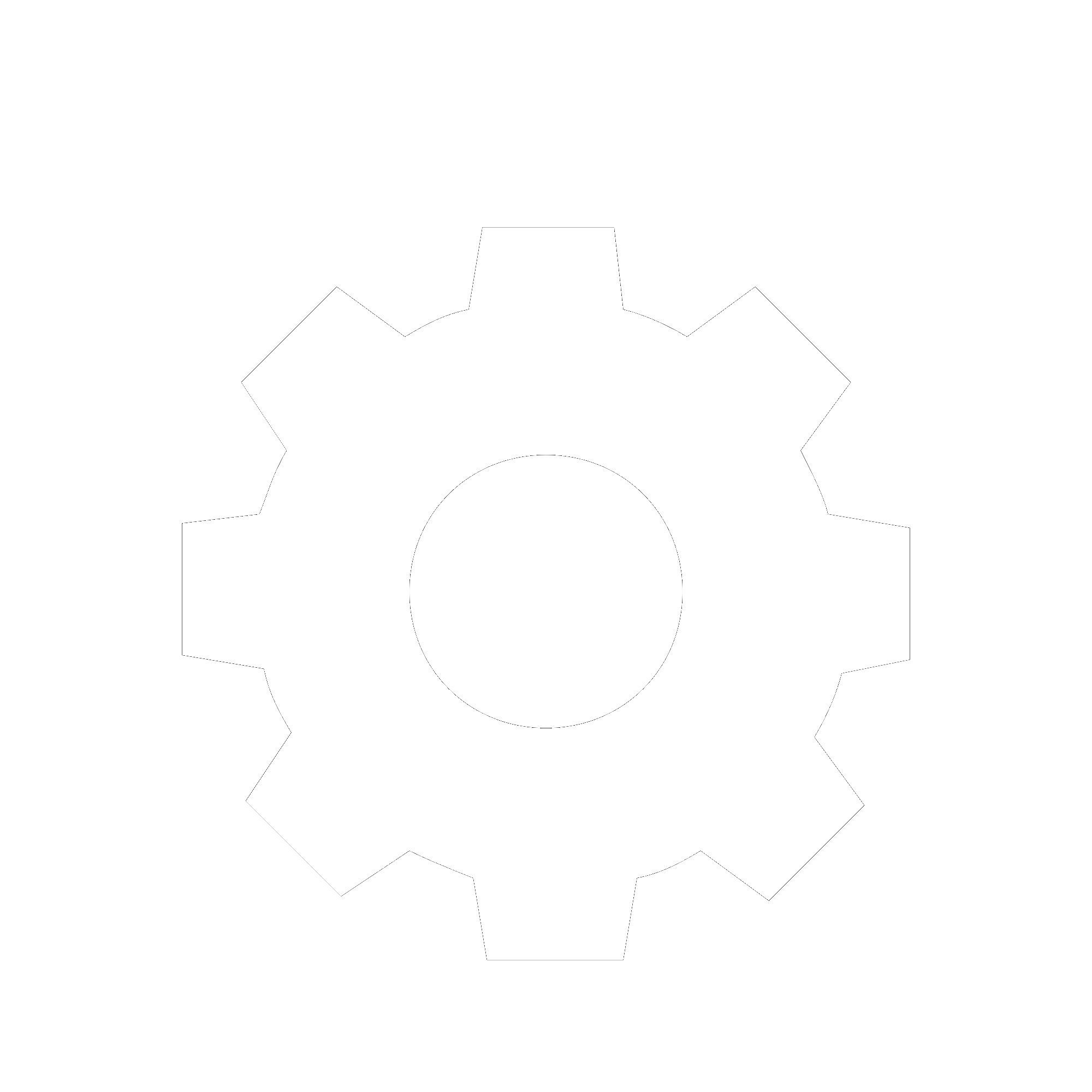
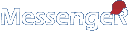
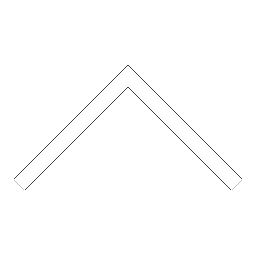


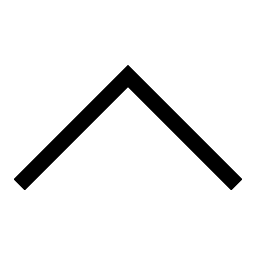
 Add users
Add users Remove users
Remove users