
 User Access Dashboard
User Access Dashboard
The User Access Dashboard is a reporting tool designed to assist you in the management of users that have been granted access to your REDCap projects. If you are able to view this dashboard, you have rights to the User Rights application for at least one project. A summary of all the projects in which you are able to grant other users access, or to edit their user privileges, is provided below. The list can be filtered by project status and project purpose. Please review the table regularly to ensure that each person listed still requires access to each project. If a user should no longer have access to a given project, you may click the radio button to delete that person from the project or expire that person's access to the project (default yesterday's date). You must click the button at the bottom of the page in order to implement any changes. Changes would then take effect immediately. If you prefer, these updates may still be done within individual projects, as before, but the tool will help streamline the process. Note: Any projects that contain only one user (i.e., you) will *not* be displayed below.
 This is the first time you have accessed the User Access Dashboard.
This is the first time you have accessed the User Access Dashboard.
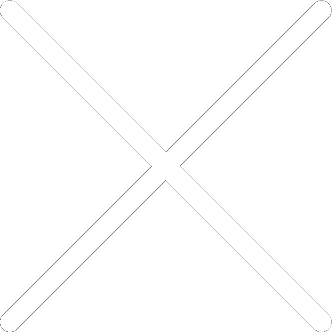
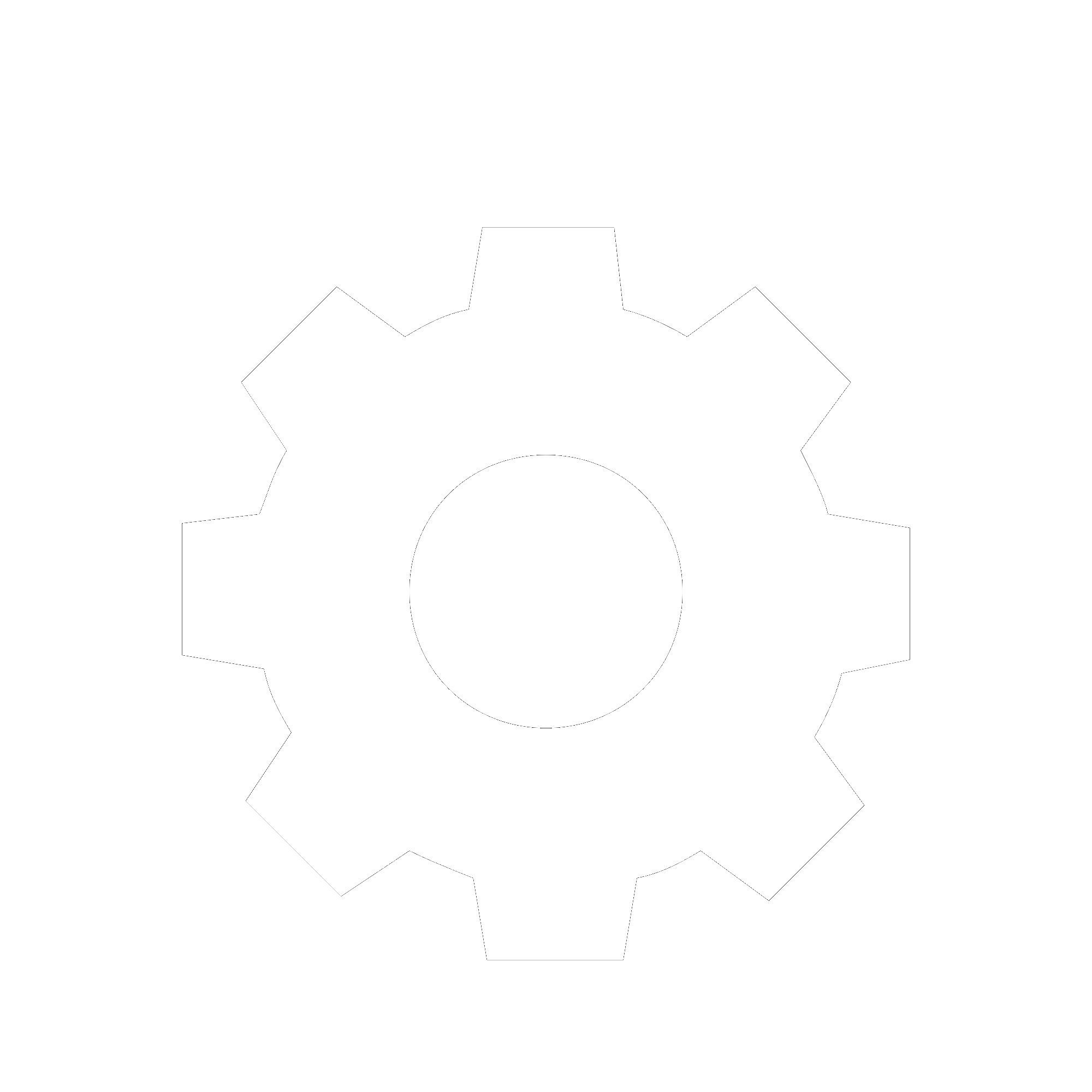
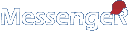
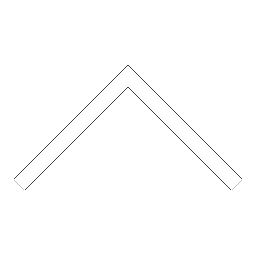


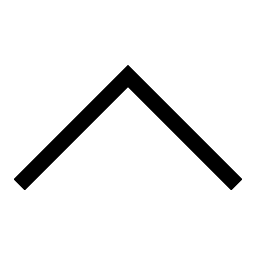
 Add users
Add users Remove users
Remove users Download as Excel/CSV
Download as Excel/CSV